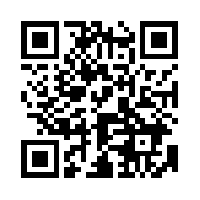Share Veropan Stories
It is easy to share your emotionally engaging Veropan Stories with your customers.
- Websites
- Leverage Veropan Stories on your company and partner websites
- Share As: Embedded, Hero Image, Direct Link
- Social Media
- Add Veropan Stories to Facebook, LinkedIn, Instagram, etc…
- Share As: Embedded, Direct Link
- Interactive Displays / Kiosks (office / public / mall displays)
- Email Messages (marketing campaigns, etc…)
- Text Messages (on demand marketing campaigns)
- QR Code (brochures, news letters, postal mail)
- Direct Link (brochures, news letters, postal mail, etc…)
You can share a Veropan Story as a Hero image. A Hero image delivers a high impact website experience to visitors.
Each Veropan Story has a different Hero image HTML snippet. Here are the steps to get the Hero image HTML snippet for one of your Veropan Stories.
- Login to www.veropan.com and select the desired Veropan Story.
- Click the “share” icon to get the Hero image HTML snippet (example below).
Sample Hero Image HTML Snippet
You can embed Veropan Stories in any website simply by copying a short HTML snippet (text string), This is the best way to showcase your Veropan Stories while keeping your customers on your company’s website.
Each Veropan Story has a different HTML snippet. Here are the steps to get the HTML snippet for one of your Veropan Stories.
- Login to www.veropan.com and select the desired Veropan Story.
- Click the “share” icon to get the HTML snippet (example below).
Sample HTML Snippet
<!– Veropan Storyteller –>
<div id=”vdcd070d6-692f-427b-a1d9-d9988b50ec85″></div>
<script type=”text/javascript” src=”https://vsdn.veropan.com/maalaeasurfresort/h2.js?_display=album&_divid=vdcd070d6-692f-427b-a1d9-d9988b50ec85″></script>
You can share Veropan Stories directly by sending the URL (web page hyperlink) to your partners and customers. This is the best way to showcase your Veropan Stories on printed brochures, flyers, and newsletters.
Each Veropan Story has a different URL. Here are the steps to get the URL for one of your Veropan Stories.
- Login to www.veropan.com and select the desired Veropan Story.
- Click the “share” icon to view / update the URL (example below).
Sample URL
https://www.veropan.com/business_name/2017-ford-f150/
You can share Veropan Stories using a Quick Reference Code (QR Code). This is the best way to showcase your Veropan Stories on printed posters, billboards, brochures, flyers, and newsletters.
Each Veropan Story has a different QR Code. Here are the steps to get the QR Code for one of your Veropan Stories.
- Login to www.veropan.com and select the desired Veropan Story.
- Click the “share” icon to get the QR Code (example below).
Sample QR Code